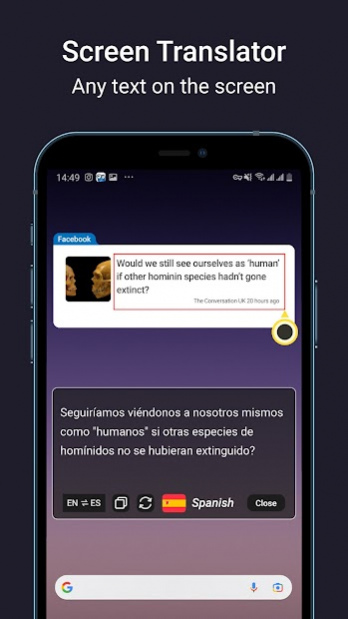NextWord Camera Dictionary 2.3.9
Free Version
Publisher Description
NextWord Camera Dictionary (Originally "NextWord Universal Translate") is developed by NextWord team, it's a multi-use translation app that helps you grow your vocabulary and learn a language rapidly. Our app’s point-and-shoot functionality lets you target text on any surface for translation. Focus on the word or sentence that you want to translate. In an instant, you’ve got all the info needed to understand and pronounce terms and phrases in just about any language.
Translate Anything, Anywhere With NextWord Universal Translate:
Translating anything is made easy with NextWord Universal Translate. The advanced image and text recognition of our translation app lets you translate and find pronunciation for words and phrases across any of these surfaces:
Books
Newspapers
Magazines
Signboards
Restaurant Menus
Photos
Multimedia Screens (TV & Computer)
Social Media Sites & Apps
Games
Instant Messengers
NextWord Universal Translate Features:
Between On The Top and On The Go mode, and NextWord Universal Translate’s Album and Phrasebook feature, you’ve got everything you need to translate on-the-go and better than ever. With translation available in over fifty languages, there’s no better way to make sure you’re in the know.
Create Album / Phrasebook:
As you translate words with On The Go and On The Top and the Gallery and Camera, the terms searched add to Phrasebooks for later reference. Use our Create Album feature to create named collections for words that you want to track. Albums are ideal for tracking books you’re reading or for grouping terms while learning language or subject.
On The Go:
On The Go gives you the perfect point-and-shoot tool to translate anything you see. Aim your camera at the unfamiliar text, tap ‘Hold,’ and Next Word Universal Translate provides a detailed definition and pronunciation on a detailed Flash Card. All terms searched are added to one of your albums to memorize or reference later.
On The Top:
Turn on On The Top mode to give yourself an overlay that allows you to drag a selection box over an unfamiliar word or phrase. Once enabled, the selection tool is available in every app and window, perfect for translating in instant messengers, online games, books, PDFs, or anywhere else you find yourself wondering about a translation.
Discover Even More With NextWord Browser and Word Translation for Chrome:
Unlock the full value of NextWord Universal Translate by using it with our other apps - all data can be synchronized and backs up to the cloud. NextWord Browser is a secure, lightning-quick multi-tabbed browsing app with built-in language learning tools that help you expand your vocabulary while reading the things you love. Word Translation extension for Chrome highlights words that you struggled with on any page while delivering the same on-demand definition functionality on your desktop or notebook.
Next Level Image & Text Recognition From NextWord Universal Translate:
You’ll be amazed over and over again by just how simple our app makes translating text. From small print snapshots of signs in the distance to text in a conversation, info in online games, and even words on your TV - NextWord Universal Translate will change the way that you translate. We don’t just give you definitions, but a framework for making learning foreign words and phrases second-nature.
About NextWord Camera Dictionary
NextWord Camera Dictionary is a free app for Android published in the System Maintenance list of apps, part of System Utilities.
The company that develops NextWord Camera Dictionary is NextWord.me. The latest version released by its developer is 2.3.9.
To install NextWord Camera Dictionary on your Android device, just click the green Continue To App button above to start the installation process. The app is listed on our website since 2021-11-25 and was downloaded 0 times. We have already checked if the download link is safe, however for your own protection we recommend that you scan the downloaded app with your antivirus. Your antivirus may detect the NextWord Camera Dictionary as malware as malware if the download link to com.wordly.hindict.translate is broken.
How to install NextWord Camera Dictionary on your Android device:
- Click on the Continue To App button on our website. This will redirect you to Google Play.
- Once the NextWord Camera Dictionary is shown in the Google Play listing of your Android device, you can start its download and installation. Tap on the Install button located below the search bar and to the right of the app icon.
- A pop-up window with the permissions required by NextWord Camera Dictionary will be shown. Click on Accept to continue the process.
- NextWord Camera Dictionary will be downloaded onto your device, displaying a progress. Once the download completes, the installation will start and you'll get a notification after the installation is finished.